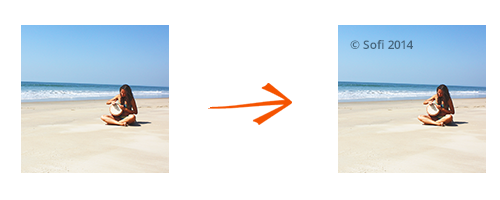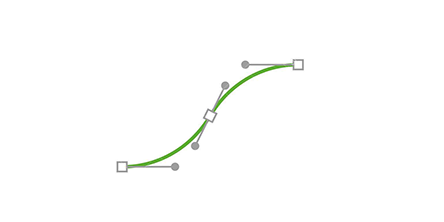Are you worried that your photographs might be used without permission once you post them online? The easiest way to make sure your author rights are protected is to add a visible watermark on your photos. This is the equivalent to adding a signature — it can be your name or the initials of your name, your logo, a quote, or any other type of text or image you find suitable. Watermarking is also a good way to keep track of your photos; you can use it to create date stamps or to mark EXIF or META data on your photos.