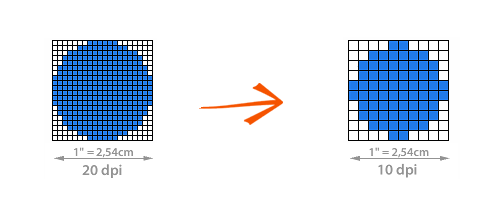Adobe Illustrator has a lot of fans among graphic designers and a great ranking between other programs used for creating and editing vector graphics. If you are one of those fans, you probably use AI files a lot, since this is the native format for Illustrator. The AI extension is great to use for vector-based drawings when you have Adobe Illustrator installed on all the computers on which you plan to open and handle these image files. There are also a few other programs that support the AI format, including Adobe Reader, Corel Draw and Adobe InDesign.